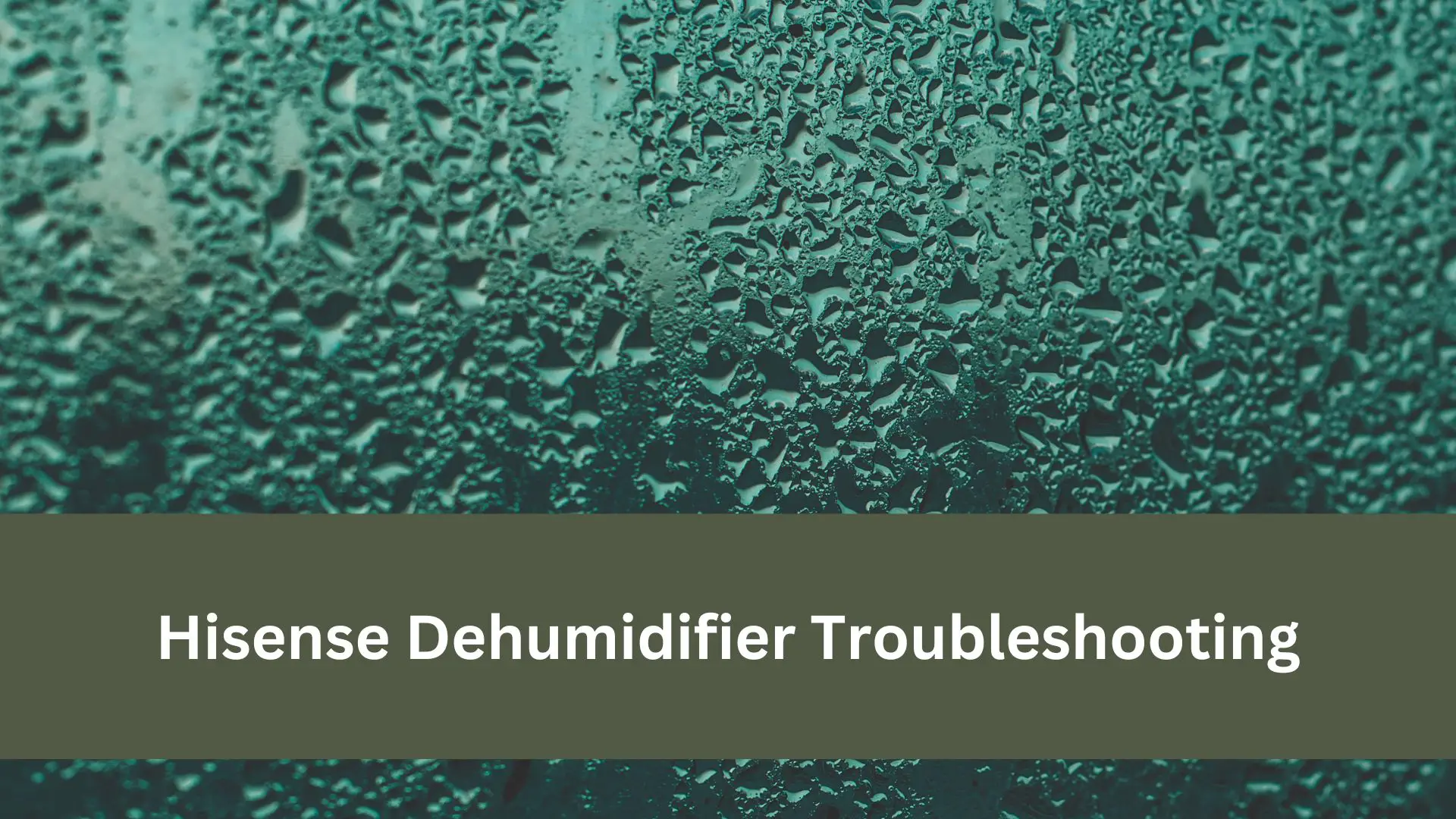Last Updated on: 2nd December 2023, 02:46 pm
Are you tired of feeling like you’re drowning in humidity? If your Hisense dehumidifier is giving you trouble, fear not! We’ve got the solution for you.
We’ll show you how to troubleshoot your dehumidifier and return it to its efficiency. From checking the filters to inspecting the compressor, we’ll cover all the common malfunctions you might encounter. We’ll even guide you through advanced troubleshooting techniques.
So, if you’re ready to reclaim control over your indoor climate, let’s dive into the world of Hisense dehumidifier troubleshooting together.
Freedom from humidity awaits!
Table of Contents
- Common Problems and Solutions
- Troubleshooting Specific Models
- Maintenance Tips
- Understanding Error Codes
- Advanced Troubleshooting
- User Reviews and Feedback
- Conclusion
Common Problems and Solutions
If you’re experiencing issues with your Hisense dehumidifier, there are several common problems that you may encounter. These include the dehumidifier not collecting water or not turning on, pump issues such as the pump not working or the pump light flashing, and the E9 error code indicating a humidity sensor problem.
In the upcoming discussion, we’ll provide solutions to help you troubleshoot and resolve these problems efficiently.
Hisense Dehumidifier Not Collecting Water
To troubleshoot why your Hisense dehumidifier isn’t collecting water, check the water level float for any obstructions or sticking issues. If the float is stuck or blocked, it may prevent the dehumidifier from properly detecting the water level and collecting moisture from the air.
Another common problem that can lead to a lack of water collection is being low on freon. Freon is essential for the dehumidifier to cool the air and condense moisture, so if the freon level is low, it can hinder the dehumidification process.
Additionally, ensure that the dehumidifier is operating in a sufficiently moist environment. The dehumidifier may not collect much water if the air isn’t moist enough.
Dehumidifier Not Turning On
If your Hisense dehumidifier isn’t turning on, several common problems and solutions exist.
First, check the power supply and socket to ensure the dehumidifier receives power. Verify the circuit breaker to rule out any electrical issues.
Next, monitor the indoor humidity level to determine if the dehumidifier is needed and functioning properly.
Inspect the water level float to ensure it isn’t stuck, as this can prevent the dehumidifier from turning on.
If these steps don’t resolve the issue, contact Hisense for assistance. Troubleshooting may involve inspecting and disassembling the dehumidifier to identify potential issues such as a clogged filter, low freon level, compressor function problems, cooling core issues, or fan operation difficulties.
Pump Issues (e.g., Pump Not Working, Pump Light Flashing)
To troubleshoot pump issues on your Hisense dehumidifier, such as the pump not working or the pump light flashing, start by checking the pump’s connections and ensuring they’re secure.
Here are some common problems and solutions to consider:
Pump not working:
- Check for any obstructions or clogs in the pump’s inlet and outlet.
- Inspect the pump for any signs of damage or wear, such as broken wires or a damaged impeller.
- Test the pump by manually activating it using the control panel or a separate power source.
Pump light flashing:
- Verify that the drainage hose is properly connected and not kinked or blocked.
- Ensure that the pump’s float switch isn’t stuck or obstructed.
- Check the control panel for any error codes related to the pump and follow the troubleshooting steps in the user manual.
If you have tried these solutions and are still experiencing pump issues, it’s recommended to contact Hisense or a professional for further assistance.
E9 Error Code: Meaning and Solutions
When encountering the E9 error code on your Hisense dehumidifier, it’s important to understand its meaning and explore potential solutions.
The E9 error code indicates a humidity sensor problem.
You can start by unplugging and resetting the machine to troubleshoot this issue.
If the error persists, you may need to consider returning the device for replacement, especially if it’s still under warranty.
Another option is to replace the humidity sensor itself if necessary.
If these troubleshooting steps don’t resolve the E9 error code, it is recommended that you seek assistance from customer service or a professional.
Contacting Hisense directly may be necessary for further assistance and solutions.
Understanding the meaning of the E9 error code and implementing appropriate solutions is crucial for resolving the dehumidifier’s humidity sensor problem.
Hisense Dehumidifier Freezing Up
When your Hisense dehumidifier starts freezing up, you may encounter common problems that require solutions. Here are some potential issues and their corresponding solutions:
Clogged Filter:
- Remove and clean the filter regularly to ensure proper airflow.
- Replace the filter if it’s damaged or excessively dirty.
Low Freon Level:
- Check for leaks and repair them if necessary.
- Recharge the freon using a bullet-piercing valve if the level is low.
Regular maintenance, such as cleaning the cooling core and checking freon levels, can help prevent the dehumidifier from freezing.
It’s important to consider the potential repair costs and viability of fixing the issue, as replacing a compressor can cost around $650.
Problems with Continuous Mode and Built-in Pump Functionality
If you frequently experience issues with the continuous mode and built-in pump functionality of your Hisense dehumidifier, here are some common problems and solutions.
- If the continuous mode isn’t collecting water, ensure the power supply, circuit breaker, and water level float function correctly.
- If the built-in pump is not working, check that the drainage hose is present and properly connected. If not, contact Hisense for a control panel replacement or use the water tank.
- If the drainage hose isn’t draining, check for clogs or bends in the hose and regularly clean the water filters to avoid health risks.
- If you encounter the E9 error code, try resetting the machine and consider replacing the humidity sensor if necessary.
Remember to focus on regular maintenance, proper installation, and monitoring humidity levels to prevent future breakdowns.
Troubleshooting Specific Models
This section will discuss common issues and unique problems that may arise with the Hisense DH7021KP1G, the Hisense Portable Dehumidifier, and the Hisense Dehumidifier Air Conditioner Combo.
By understanding the specific challenges associated with these models, you’ll be better equipped to identify and resolve any issues that may arise during operation.
Hisense DH7021KP1G: Pump Issues
To troubleshoot pump issues on the Hisense DH7021KP1G dehumidifier, here are some steps you can follow:
- Confirm that the dehumidifier has a built-in pump. Look for a pump symbol or indicator on the control panel.
- Inspect the drainage hose connection. Ensure that the hose is securely attached to the dehumidifier and that there are no kinks or obstructions in the hose.
- Check for any clogs or blockages in the drainage hose. Clear any debris if necessary.
- Verify that the pump is functioning properly by listening to the sound of the pump running or feeling for vibrations.
- If the pump isn’t working, consider contacting Hisense for a replacement control panel or use the water tank as an alternative solution.
Remember to consult the user manual or seek professional assistance if needed.
Hisense Portable Dehumidifier: Common Issues
When troubleshooting specific models of Hisense portable dehumidifiers, there are a few common issues to be aware of.
- One issue could be a clogged filter, preventing proper airflow and reducing the dehumidifier’s efficiency.
- Another issue could be a low freon level, preventing the dehumidifier from effectively removing moisture from the air.
- Problems with the compressor function, cooling core, or fan operation can also affect the dehumidifier’s performance.
- It’s important to inspect the condition of the fins for any damage or blockage, check for leaks or oxidation, and observe if there’s any ice buildup during operation.
Additionally, future troubleshooting steps may involve:
- Recharging the freon using a bullet-piercing valve.
- Ensuring a sufficient power supply for testing.
Hisense Dehumidifier Air Conditioner Combo: Unique Problems
If you own a Hisense dehumidifier air conditioner combo, you may encounter unique problems when troubleshooting specific models. Here are some issues you might face:
Air Conditioner Problems:
- Inadequate cooling: The air conditioner may not cool the room effectively due to a faulty compressor or cooling core.
- Fan issues: The fan mightn’t operate properly, resulting in poor airflow and reduced cooling performance.
Dehumidifier Problems:
- Pump malfunction: The dehumidifier’s pump may fail to remove water from the unit. Check the drainage hose connection and consider using the water tank instead.
- E9 error code: Unplug and reset the machine if you encounter this error. If the problem persists, you may need to replace the humidity sensor.
Remember to consider repair costs and viability, especially if the issue concerns a sealed system problem, inefficient compressor, or freon leak.
Maintenance Tips
Regular cleaning and care are essential to ensure optimal performance of your Hisense dehumidifier. This includes inspecting and replacing filters, cleaning the air filter and coil to prevent clogs, and regularly cleaning the water filters and drainage hose.
Additionally, implementing preventive measures such as monitoring indoor humidity levels and ensuring proper installation and ventilation can help avoid common issues.
Regular Cleaning and Care
Regularly cleaning and caring for your Hisense dehumidifier is crucial for maintaining its optimal performance and preventing potential malfunctions. To ensure efficient performance, here are some maintenance tips:
- Clean the water filters regularly to keep them free from dirt and debris. This will help your dehumidifier work more effectively.
- Regularly inspect and clean the air filter and coil to prevent clogs. A clogged filter can hinder the dehumidification process.
- Empty the water tank before using the drainage hose to avoid blockage and ensure proper drainage. This will prevent water from accumulating and causing damage.
- Perform regular maintenance to prolong the lifespan of your dehumidifier. This may include checking for leaks or oxidation and ensuring proper ventilation.
- Lastly, make sure to install your dehumidifier correctly and provide adequate ventilation. This will help maintain its effectiveness and prevent any future breakdowns.
How to Hook Up Hose to Hisense Dehumidifier
To properly hook up a hose to your Hisense dehumidifier, follow these steps:
- Unplug the dehumidifier and make sure the power supply and socket are functioning.
- Check that the drainage hose is not clogged or bent, which can hinder proper drainage from the dehumidifier.
- Consider elevating either the dehumidifier or the hose for gravity drainage. Placing the dehumidifier or hose at a higher level will facilitate effective drainage.
- Regularly clean the water filters to prevent clogs and ensure a smooth water flow through the hose.
- If the hose is already attached, empty the water tank before using the drainage hose. This will prevent water from collecting in the tank.
- Following these maintenance tips, you can hook up a hose to your Hisense dehumidifier and ensure efficient operation.
Checking and Replacing Filters
When maintaining your Hisense dehumidifier, checking and regularly replacing the filters to ensure optimal performance is important. Here are some maintenance tips for checking and replacing filters:
- Inspect the air filter for any dust, dirt, or debris clogging it.
- If the filter is dirty, gently clean it using a soft brush or vacuum cleaner.
- If the filter is damaged or can’t be cleaned, it should be replaced with a new one.
Regularly checking and replacing the filters will help maintain the performance and efficiency of your Hisense dehumidifier, allowing it to remove excess moisture from your space effectively.
Preventive Measures to Avoid Common Issues
How can you ensure the optimal performance and longevity of your Hisense dehumidifier? Regular maintenance and preventive measures are key.
First, monitor indoor humidity levels to ensure proper functioning.
Clean and inspect the water level float regularly to prevent pump malfunctions.
Keep water filters clean to avoid drainage issues.
Proper installation and ventilation are crucial to prevent breakdowns.
Conduct routine maintenance by cleaning the air filter and coil to ensure effective dehumidification.
Additionally, consider positioning the dehumidifier away from walls and furniture to allow for proper airflow.
Avoid placing objects on top of the unit, restricting air circulation.
Understanding Error Codes
Now, it’s time to understand the error codes that your Hisense dehumidifier may display. Please familiarize yourself with the comprehensive list of error codes and their meanings to troubleshoot effectively.
In particular, we’ll discuss the E9 error code, which indicates a humidity sensor problem, and provide specific troubleshooting steps for this common code.
Hisense Dehumidifier Error Codes: Comprehensive List
To understand the error codes on your Hisense dehumidifier, consult the comprehensive list below:
E1 Error Code:
- Indicates a problem with the humidity sensor.
- Possible causes include a faulty sensor or a wiring issue.
E2 Error Code:
- Indicates a problem with the temperature sensor.
- Possible causes include a faulty sensor or a wiring issue.
E3 Error Code:
- Indicates a problem with the fan motor.
- Possible causes include a motor malfunction or a wiring issue.
E4 Error Code:
- Indicates a problem with the compressor.
- Possible causes include a faulty compressor or a wiring issue.
E5 Error Code:
- Indicates a problem with the refrigeration system.
- Possible causes include a freon leak or a compressor malfunction.
E6 Error Code:
- Indicates a problem with the water tank.
- Possible causes include a full tank or a sensor malfunction.
E7 Error Code:
- Indicates a problem with the defrosting function.
- Possible causes include a faulty defrost sensor or a defrost control issue.
Specific Troubleshooting for E9 Code and Other Common Codes
You can troubleshoot the issue by following these steps if you encounter the E9 error code or any other common error codes on your Hisense dehumidifier.
First, try unplugging and resetting the machine to clear the E9 error code.
If the error persists, consider returning the device for replacement if it’s still under warranty.
If needed, seek assistance from customer service or a professional to diagnose and resolve the E9 error code.
One potential solution for the E9 error code is to replace the humidity sensor.
It’s important to follow the manufacturer’s instructions and safety precautions when disassembling and replacing parts.
Remember to unplug the dehumidifier and ensure a safe working environment before starting any troubleshooting procedures.
Advanced Troubleshooting
Now that you understand the common troubleshooting steps for your Hisense dehumidifier, it’s important to know when it’s time to seek professional repair.
While many issues can be resolved through DIY fixes, there may be instances where professional help is necessary, especially if you’re unsure about disassembling or repairing electrical components.
Additionally, it’s crucial to consider the Hisense dehumidifier warranty and support options available to you, as they can provide valuable assistance and guidance throughout the troubleshooting process.
When to Seek Professional Repair
Consider consulting a professional for advanced troubleshooting if you encounter sealed system issues, an inefficient compressor, a Freon leak, or condensation not forming on the evaporator coils in your Hisense Dehumidifier. Seeking professional repair for these issues may be necessary due to the complexity and potential costs involved.
Here are some reasons why you should consider professional repair:
- Sealed system issues require specialized knowledge and tools to diagnose and fix. A professional can identify and repair any leaks or malfunctions in the system.
- An inefficient compressor can result in poor dehumidification performance. A professional can determine the cause of the inefficiency and recommend the appropriate solution.
- A Freon leak can lead to a loss of cooling capacity and water collection efficiency. Professionals can detect and repair the leak, ensuring optimal performance.
- If condensation isn’t forming on the evaporator coils, it could indicate a problem with the cooling function. Professionals can diagnose and fix any issues with the cooling system.
Hisense Dehumidifier Warranty and Support
For advanced troubleshooting of your Hisense dehumidifier, rely on the warranty and support provided by Hisense. If you encounter complex issues such as pump failures or drainage problems, it’s best to contact Hisense directly for assistance. They can provide guidance and solutions tailored to your specific situation.
If you experience an E9 error code, try unplugging and resetting the machine. However, if your dehumidifier is still under warranty, Hisense recommends returning it for a replacement.
Advanced troubleshooting may involve inspecting components like the compressor, refrigerant lines, and cooling core for potential issues. If you suspect malfunctions such as leaks or inefficient compressors, it’s important to consider repair costs and determine if fixing the unit is viable.
Hisense’s warranty and support can provide you with the necessary assistance to resolve advanced troubleshooting problems effectively.
DIY Fixes vs. Professional Help
To resolve advanced troubleshooting problems with your Hisense dehumidifier, you can weigh the benefits of attempting DIY fixes versus seeking professional help. Here are some factors to consider:
DIY Fixes:
- You have the freedom to troubleshoot and fix the issue on your own.
- It can save you money since you won’t have to pay for professional assistance.
Professional Help:
- Experts have the technical knowledge and experience to identify and fix complex issues quickly.
- They can provide warranty support and ensure that the dehumidifier is repaired correctly.
Ultimately, the decision between DIY fixes and professional help depends on your comfort level, expertise, and the severity of the problem. If you’re unsure or the issue is beyond your capabilities, it’s best to seek professional assistance for efficient and accurate troubleshooting.
User Reviews and Feedback
Now let’s look at user reviews and feedback regarding Hisense dehumidifiers.
Reviews commonly report issues with the unit’s water collection, the device’s ineffective dehumidification of the air, and the pump’s improper functioning.
Users have also shared their tips and tricks for troubleshooting, such as checking the drainage hose connection and contacting customer service for assistance with specific issues.
Common Issues Reported in Reviews
If you’re experiencing issues with your Hisense dehumidifier, knowing the common problems reported by users and feedback is helpful. Here are some of the most frequently mentioned issues:
Dehumidifier not collecting water:
- Faulty humidity sensor causing inaccurate readings.
- Clogged or dirty air filter restricting airflow.
Dehumidifier not dehumidifying air:
- Low refrigerant level resulting in insufficient cooling capacity.
- Damaged or blocked cooling coils preventing moisture removal.
Pump not working:
- Faulty pump motor or switch requiring replacement.
- Clogged pump or discharge hose impeding water flow.
Not draining through hose:
- Blocked or kinked hose obstructing drainage.
- Defective drain pump or check valve impeding water flow.
E9 error code:
- Malfunctioning temperature or humidity sensor.
- Wiring or control board issues causing communication errors.
Understanding these common issues can help you more effectively diagnose and resolve problems with your Hisense dehumidifier.
User Tips and Tricks for Troubleshooting
Users have shared helpful tips and tricks based on their experiences and feedback to troubleshoot your Hisense dehumidifier more effectively. Here are some user suggestions that can assist you in troubleshooting your Hisense dehumidifier:
- Clean the air filters regularly: Dirty filters can hinder the dehumidifier’s performance. Cleaning them regularly can improve its efficiency.
- Check the room temperature: If the room temperature is too low, the dehumidifier may not function properly. Ensure that the room temperature is within the recommended range for optimal operation.
- Monitor the drainage system: Ensure the built-in pump or drainage hose functions properly. If there are any issues, contact Hisense for assistance.
- Reset the machine: If you encounter an E9 error code, try resetting the machine. If the problem persists, consider seeking warranty replacement or replacing the humidity sensor.
Conclusion
In conclusion, troubleshooting your Hisense dehumidifier is a straightforward process that can be done at home. By following the steps outlined in this article, you can identify and resolve common issues such as clogged filters or compressor problems.
Understanding error codes and performing regular maintenance will help keep your dehumidifier in optimal condition.
So, don’t let a malfunctioning dehumidifier dampen your mood – use these troubleshooting tips to get it working again quickly!