Last Updated on: 11th December 2023, 07:27 pm
If you are a Gree AC owner, you may have encountered the issue of a locked remote control because of the privacy lock feature. This can be frustrating, especially when you need to adjust the temperature or turn off the unit.
Fortunately, unlocking your Gree AC remote control is a simple process that can be done in just a few steps.
I have been using my Gree AC and have encountered this a couple times. I can unlock it super fast now that I have been there and done it!
Table of Contents
- How To Unlock A Gree AC Remote Control
- Reasons for Gree AC Remote Control Getting Locked
- Benefits Of The Gree AC Remote’s Privacy Lock
- Understanding the Gree AC Remote Control
- Troubleshooting Tips
- Frequently Asked Questions
- Conclusion
How To Unlock A Gree AC Remote Control
If you are having trouble unlocking your Gree AC remote control, don’t worry. It’s a common issue that can be easily resolved. Just follow these simple steps:
Steps to Unlock the Gree AC Remote Control
Total Time: 1 minute
Press and hold the “-” and “+” buttons simultaneously for 5 seconds (but it should work faster than that).
The lock symbol will disappear from the remote control display, indicating that the remote control is now unlocked.
If none of the above steps work, try removing the batteries from the remote control and then reinserting them. This will reset the remote control and should unlock it.
Once you have successfully unlocked the Gree AC remote control, you can now use it to adjust the temperature and other settings on your air conditioner as needed. This info is also found in the user manual that you can find at https://www.greecomfort.com/assets/our-products/u-match/documents/u-match-slim-duct-quick-reference-guide-a.pdf.
Reasons for Gree AC Remote Control Getting Locked
There are several reasons why a Gree AC remote control might get locked, either intentionally or accidentally. Understanding these reasons can help users prevent unnecessary lockouts and ensure smooth operation of their air conditioning units.
One of the main reasons for the remote control getting locked is the activation of the privacy lock feature. The privacy lock feature is designed to prevent unauthorized access to the air conditioner’s settings and to maintain consistent temperature preferences.
This feature is especially useful in public spaces, commercial settings, or households with children, where it is important to prevent accidental or unwanted changes to the air conditioner’s settings. Users may intentionally activate the privacy lock feature to protect their desired settings, but they may also forget to disable the feature later, leading to a locked remote control.
Accidental activation of the privacy lock feature is another common reason for the remote control getting locked. Users may inadvertently press and hold the buttons required to enable the privacy lock without realizing it, resulting in the remote control being locked. In such cases, it is important for users to familiarize themselves with the remote control’s functions and buttons to prevent accidental lockouts.
Benefits Of The Gree AC Remote’s Privacy Lock
The Gree air conditioner remote control features a privacy lock function to prevent unauthorized access and tampering with the settings of your air conditioning unit. This feature is particularly useful in public spaces, commercial settings, or households with children, where it’s important to maintain specific temperature settings and preferences without accidental or unwanted changes.
When the privacy lock is enabled, all buttons on the remote control will be locked, and any attempt to change the settings will be ineffective. The remote control can still be used to turn the air conditioner on and off, but all other Gree AC remote control functions will be inaccessible until the privacy lock is disabled.
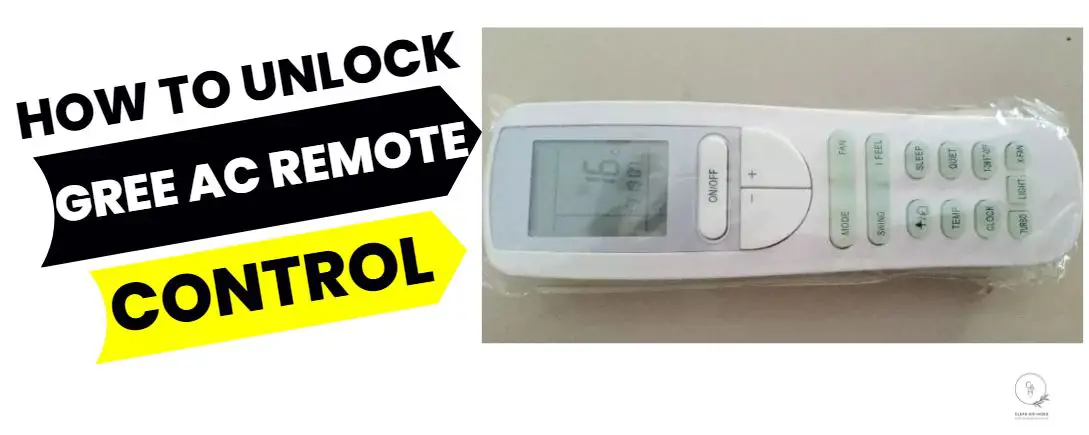
Understanding the Gree AC Remote Control
If you have recently purchased a Gree air conditioner, you may be wondering how to use the remote control. The Gree AC remote control is a small, handheld device that allows you to control your air conditioner from a distance. In this section, we will go over the basics of the Gree AC remote control, including how to locate the buttons and what they do.
Locating the Buttons on the Remote Control
The Gree AC remote control is a small device that fits comfortably in your hand. It has several buttons that allow you to control various functions of your air conditioner. Here are the buttons you will find on the remote control:
- Power On/Off button
- Mode button
- Temperature Up button
- Temperature Down button
- Fan Speed button
- Timer button
- Sleep button
- Light button
The Power On/Off button is located at the top of the remote control. This button turns the air conditioner on and off. The Mode button is located below the Power On/Off button. This button allows you to select the mode of operation for your air conditioner, such as Cool, Heat, or Auto. The Temperature Up and Temperature Down buttons are located in the center of the remote control. These buttons allow you to adjust the temperature of the air conditioner. The Fan Speed button is located below the Temperature buttons. This button allows you to adjust the speed of the fan. The Timer button is located below the Fan Speed button. This button allows you to set a timer for your air conditioner. The Sleep button is located below the Timer button. This button allows you to set a sleep mode for your air conditioner. The Light button is located at the bottom of the remote control. This button turns the display light on and off.
Now that you know where the buttons are located, you are ready to start using your Gree AC remote control. In the next section, we will go over how to use the remote control to control your air conditioner.
Troubleshooting Tips
What to Do When the Remote Control Fails to Unlock
If you’re having trouble unlocking your Gree AC remote control, try these troubleshooting tips:
- Make sure the remote control is within range of the AC unit.
- Check that the batteries are inserted correctly and are not dead. Replace the batteries if necessary.
- Ensure that the AC unit is receiving power and is turned on.
- Try resetting the remote control by removing the batteries and pressing all the buttons on the remote control for 3-5 seconds. Then, reinsert the batteries and try unlocking the remote control again.
- Check if there are any obstacles blocking the signal between the remote control and the AC unit. Remove any obstacles if possible.
- If none of the above steps work, try contacting Gree customer support for further assistance.
By following these troubleshooting tips, you should be able to unlock your Gree AC remote control and control your AC unit with ease.
Frequently Asked Questions
Can the privacy lock feature be disabled permanently?
The privacy lock feature on Gree AC remotes can be useful, but some may want to disable it permanently. However, it cannot be completely removed from the remote. To disable it, simply press and hold both the plus (+) and minus (-) buttons simultaneously for five seconds.
It’s important to understand the benefits of this feature before deciding to disable it. The privacy lock feature is helpful for households with children or in public spaces as it prevents unauthorized access to the air conditioning settings.
Is it possible to change the temperature settings while the privacy lock is enabled?
While the privacy lock feature on Gree AC remote control is a useful tool to prevent unauthorized access to AC settings, it can also be frustrating for those who want to change their temperature settings. However, it’s possible to change the temperature while the privacy lock is enabled.
The privacy lock only locks the buttons on the remote control, not the AC unit itself. Therefore, you can still turn your AC on and off even with the privacy lock enabled.
To change your temperature settings while locked, simply press and hold both the Up ▲ and Down ▼ buttons simultaneously until the desired temperature is reached. Understanding how to use your Gree AC remote control properly can prevent accidental lockouts and give you more freedom in adjusting your preferred temperature setting.
How do I know if my Gree remote control uses AAA or AA batteries?
Did you know that most Gree remote controls use either two AAA or two AA batteries? Knowing which type of battery your remote control uses is crucial to ensuring proper functioning.
To check the battery type, simply open the battery compartment and look for the label indicating the required size. This information can save you time and money in purchasing replacement batteries.
Additionally, understanding how to properly operate your remote control can prevent accidental lockouts and maintain consistent temperature preferences.
Can I use a universal remote control with my Gree mini split air conditioner?
It’s possible to use a universal remote control with a Gree mini split air conditioner, but it may not have all the same functions as the original remote. The compatibility of a universal remote depends on the specific model and brand of both the mini split and the universal remote.
It’s recommended to check with the manufacturer or retailer for compatibility before purchasing a universal remote. Additionally, some features such as privacy lock may not be available on a universal remote, so it’s important to consider what functions are necessary before making a purchase.
Overall, using a universal remote can provide more convenience and flexibility for controlling your Gree mini split air conditioner.
What should I do if my Gree remote control still doesn’t work after replacing the batteries and disabling the privacy lock?
If your Gree remote control still doesn’t work after replacing the batteries and disabling the privacy lock, there are a few troubleshooting steps you can take.
First, make sure that the remote is pointed directly at the indoor unit’s receiver or receiving window when pressing buttons.
Additionally, check that there are no obstructions blocking the signal and that fluorescent lamps or light sources in the room are turned off.
Understanding remote control functions and buttons can also prevent accidental lockouts in the future.
Conclusion
In conclusion, unlocking your Gree AC remote control is a simple process that can save you from the frustration of being locked out. By understanding the privacy lock feature and familiarizing yourself with the remote control functions, you can prevent future lockouts and maintain consistent temperature preferences.
It’s worth noting that air conditioners are one of the most commonly repaired household appliances, according to a recent survey conducted by Consumer Reports. This highlights the importance of proper maintenance and troubleshooting techniques to ensure your AC unit operates efficiently and effectively. By following these tips on unlocking your Gree AC remote control, you can avoid unnecessary repairs and enjoy cool comfort all summer long.
